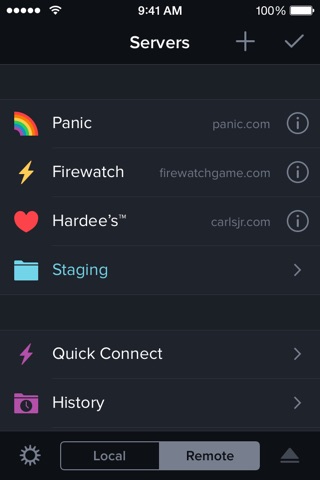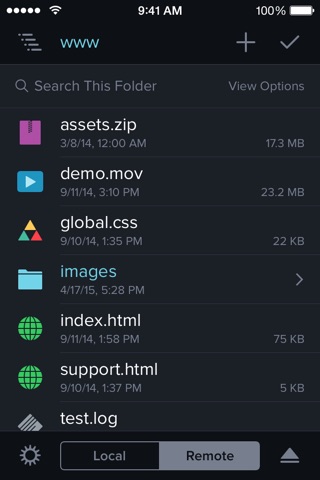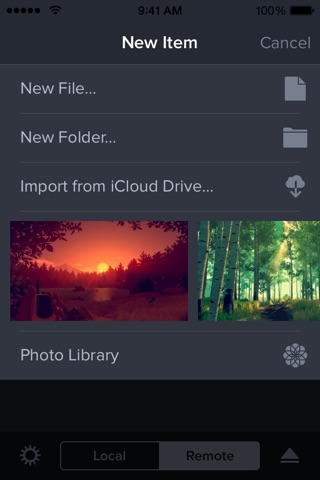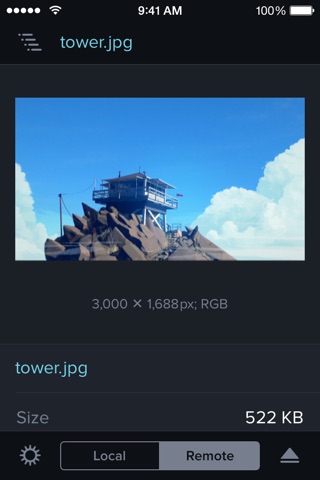Transmit app for iPhone and iPad
4.2 (
6112 ratings )
Utilities
Developer:
Panic, Inc.
9.99 USD
Current version:
1.3.9, last update: 7 years ago
First release : 17 Sep 2014
App size: 18.64 Mb
DOWNLOAD, UPLOAD, AND MANAGE FILES ON YOUR SERVERS.
Includes Panic Sync, our secure, super sync service — for FREE.
ABOUT
If youre a pretty serious nerd like us, you probably have access to an FTP, SFTP, WebDAV or Amazon S3 server that you use for, say, web serving, group collaboration, as a personal cloud storage service, or who knows what.
Transmit for iOS allows you to connect to that server and manage all your files, exactly as youd expect. Transfer. Make folders. Rename. Delete. Set Permissions. You know how it works, and Transmit does it.
But it gets a lot better. Thanks to the power of iOS, Transmit will also extend the standard iOS Share sheet — the one you see in, say, Photos or Voice Memos, when you tap the Share button — to include a brand-new Transmit button. That means you can now share your Photos directly to your SFTP server, or share a podcast voice memo straight to Amazon S3. Its incredibly powerful.
And theres one more cool iOS thing: in compatible applications, like iWork, you can Open a document directly off your server. And when you hit Save, it will silently and perfectly upload back to your server. In other words, you can use your server as your own seamless cloud storage. Amazing.
Were just getting started.
FEATURES
• Full Remote File Management
Log in to your server. Upload. Download. Rename. Edit permissions. Make folders. Do it all.
• Save & Upload Files from the iOS Share Sheet
You can quickly send an image from your Photos, an audio file from Messages, or any iOS app that uses the standard system "Share" sheet, to your Mac or server.
• Connect to FTP, SFTP, S3, DreamObjects and WebDAV
Full support for Transmits entire suite of protocols is now available to iOS users.
• Twin-Turbo Background Transfer Engine
The full power of Transmits transfer engine is available, even while Transmit is in the background.
• The Joy of Drag & Drop
Why do no iOS apps use drag and drop? We wondered that too. Especially satisfying on the iPad — with Local files on the left and Remote on the right, its smooth as silk to drag over a file.
• Edit Documents from Compatible Third-Party Apps
Third-party applications that implement the iCloud document picker have instant access to Transmit as a file source. Opening and saving files in these apps will relay changes back to Transmit to be uploaded onto your server.
• Panic Sync
You can sync your saved servers and credentials with Panic Sync, and keep them updated between Transmit for iOS, Coda for iOS, and Coda for Mac (requires Coda 2.5). Stay tuned for support in Transmit for Mac.
YOU ARE NOW YOUR OWN CLOUD.
WE HOPE YOU ENJOY TRANSMIT FOR iOS.
Pros and cons of Transmit app for iPhone and iPad
Transmit app good for
An FTP client for an iPhone may not immediately seem like something you need, but it really is. Really handy for managing a NAS without heading to a Mac, or grabbing that file you forgot to put in Dropbox. And indispensable if a server needs some attention and youre on the go.
Would be even better if they added support for B2 but otherwise its a very well polished tool and great at what it does.
I rarely write reviews, but Transmit is just so cool on the iPad. It is my go to app for getting data to and from places while I am on my iPad. I am just so glad its available.
So Ive tried multiple FTP client apps and this by far the most clean and intuitive app to date. Honestly, nothing can beat this. The app is so beautifully designed while also keeping the functionality we all know and love as developers.
From nearly any app, you can easily send files over SFTP (or whatever you use) to your server. I manage my picture albums this way, keeping the, nicely organized on my server. Downloading is super easy too! No need for iTunes.
Awesome product, love it on Mac,love it on phone! Would you consider adding rsync/sftp folder sync?
Some bad moments
Excellent sftp app, but still missing segmented download, include this and this will be one of the more powerful apps in the AppStore for developers and IT personnel.
Since the update, the whole app is completely in japanese. Not usable at all.
When I click on the file that I would like to download, Document Picker closes and nothing happens.
The app should really use iCloud to sync my access credentials. I neither want another account, nor do I want to trust all my credentials to a small startup...
This could be a really great app, but it lacks basic functionality.
The document viewing options are POOR. there’s no way to zoom in documents, you need to tab „open in transit“ first, which sucks as you need scroll down and open from there.
also, transit can not open any pdf files, this is unacceptable - i mean, i paid $10!!!
also, the ftp and webDAV connections are very slow and it took me quite some time figure out how to set up webDAV - this could be much fester and easier!
there’s apps like readdle’s documents, which i don’t really like… but well they can open pdf’s in a smooth way and the ftp and webDAV connections are fast. oh, and their app is for FREE.
Similar to Prompt 2 this application doesn’t show the fingerprint for sftp connections upon first connect, which makes it possible to launch man-in-the-middle attacks, which in turn makes it impossible to establish a secure and trustworthy connection.
An app which is supposed to be used for sftp („Secure“ file transfers) should at least implement basic security features. As a consequence I can only rate this app with one star.
Apart from this the app has got a nice look and feel for which I’d like to give more stars if it wouldn’t fail from security point of view.